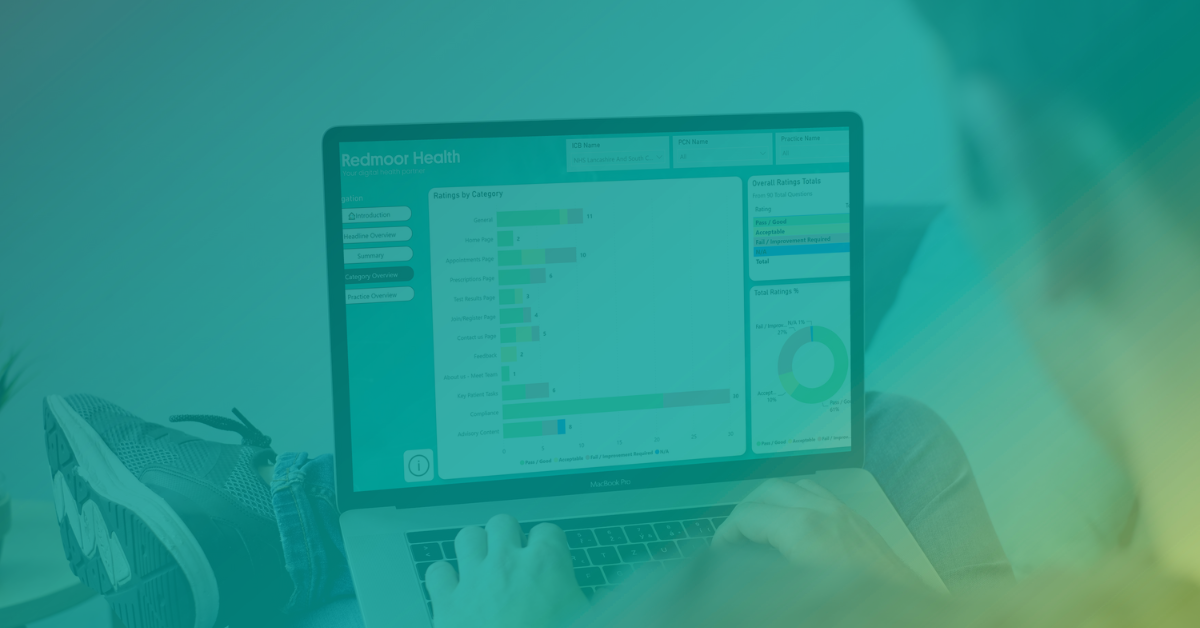Why bother improving GP practice websites?
Having a well-designed and user-friendly website is essential for any GP practice and improving GP practice websites should be a priority for primary care. Improving GP practice websites not only helps patients to find the information they need, but it can also improve the reputation of the practice.
Nexer wrote an interesting article on how to fix the six common improvements which was a valuable read. In this piece we want to highlight some additional areas
10 quick wins for improving GP practice websites?
Here are 10 quick wins that GP practices can implement to improve their website:
- Colour and contrast: Ensure that your website’s colour and contrast are easy on the eyes. Avoid using colours that are too bright or too dark, and make sure that the text is easy to read against the background.
- Missing ALT text: Alt text is essential because it helps screen readers describe images to people who are visually impaired. Make sure that all images on your website have descriptive alt text. check the colour contrast of your website text against WCAG standards using colour contrast CC.
- Empty links: Links that do not have any text are confusing for users with cognitive disabilities. Ensure that all links on your website have descriptive text.
- Missing form input labels: Labels are important because they provide context for form fields. Make sure that all form fields on your website have descriptive labels.
- Empty buttons: Buttons that do not have any text or labels are difficult to use for people with cognitive disabilities. Ensure that all buttons on your website have descriptive text or labels.
- Missing document language: It’s important to specify the language of your website to ensure that screen readers read the text correctly. Make sure that the language of your website is specified in the code.
- Remove Pop Ups: Remove all your pop-ups or overlays on the homepage and any other page of your website. Any info you have placed in a pop-up should go into a relevant subpage.
- Keep homepage text brief: Remove all long text paragraphs from your homepage. Only include menu items, short sentences (20 words or less) or clear calls to action.
- Clear appointment info: Put all your appointment info in one page called appointments. Have easy-to-read instructions about how to book and cancel appointments with clear headings. Have separate sections for urgent appointments and same-day appointments. You can find a template for this and other sections of your website in the NHS creating a highly usable and accessible website guide.
- Readable font: Make sure your website uses a minimum of 10-point font and
- Leverage the NHS brand identity: Use the NHS Primary Care logo on your website which you can download here. Research suggests that when applied correctly and consistently, the NHS brand evokes exceptionally high levels of trust and reassurance.

How to go about improving GP practice websites?
You should contact your website provider and check your website is using your provider’s most up-to-date template, as they may already have done most of the items above for you in their latest template update.
Which suppliers are improving GP practice websites?
Here are a few examples of website templates offered by different GP practice website providers:
- GP Surgery.Net Site – St Georges – Cambridgeshire – GP Surgery.net Website
- New MySurgery Website (FPM) – Brow Health Centre – MySurgery Website
- New My Surgery Website (FPM) – Riveside Medical Practice – MySurgery Website
- Iatro – Hall Green Health – Iatro (Practice 365)
- Patient Link – Waterfield Bracknell and District – Patient Link Website
- Livi – Clifton Court Medical Practice – Livi Website
- Footfall Silicon – Hall Green Health – Footfall Website
Where do you start when Improving GP practice websites?
If you want more guidance on how your website should look and feel you can use the FREE NHS website benchmarking and improvement tool developed by NHS England.
Or if you’re struggling for time, you can get an independent website review for your GP practice website through Redmoor Health’s Website Review Service.
The Website Review Service’s expert team will review your sites and present your data back to you in accessible visualisations that you can easily understand and formulate improvement plans within your GP practices or Primary Care Networks. For more info about this service just email us at hello@redmoorhealth.co.uk.

Blog by Helen Derbyshire
Helen is an experienced Business Manager with close to 10 years’ experience in Primary Care as a Managing Partner & Practice Manager. Helen has an in-depth knowledge of digital solutions that support Primary Care.
Helen has a wealth of experience in all aspects of practice management and the challenges faced. Furthermore, Helen has implemented digital solutions to help tackle many of these challenges. Helen was an early adopter of remote care in Nursing Home settings. Helen has experience with practice mergers and working at scale. Helen is passionate about utilising and developing digital solutions to help deliver system change and to help practices work smarter.
Helen also has a strong background in compliance and led her Practice through their CQC inspection achieving an outstanding rating across all 5 domains – placing the Practice in the top 1-2% in the UK. Helen has worked for CQC on Inspection Teams and was invited by CQC to present as a guest speaker at the Ministry of Defence (MOD) Excellence in Primary Care Conference 2018 on the topic of achieving excellence in Primary Care. Helen has an excellent understanding of the Practical application of compliance.
Helen has a first-class honours degree in Human Resource Management and a Postgraduate Certificate in Medical Education and has completed the NHS leadership programme.
Make an enquiry